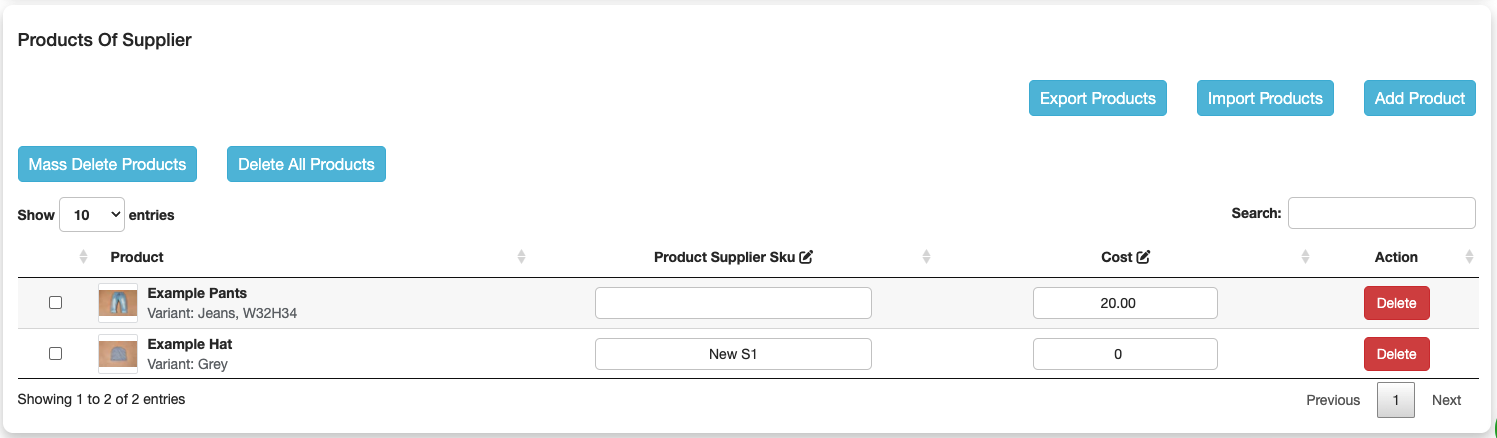View/Edit a supplier
First, choose the supplier you want to edit. On the Editing Supplier page, there are 3 main parts: Supplier Information, Supplier Address and Products of Suppliers.
If you don’t work with the supplier, you can remove it by choosing the Delete button. If any information is changed, just edit it.
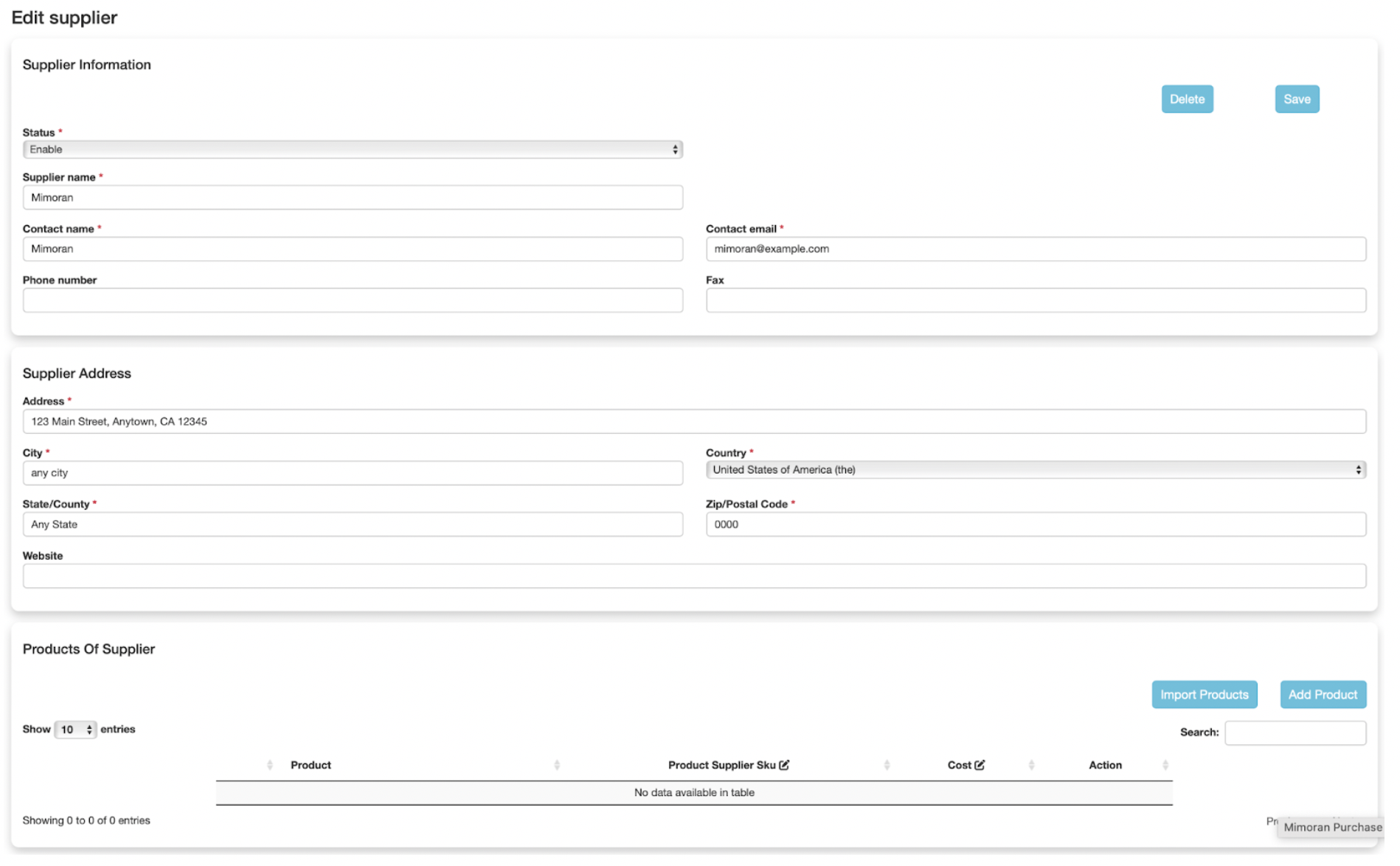
-
Status: Status of supplier
-
Supplier name: Supplier Name
-
Contact name: Name of contact of supplier
-
Contact email: Email of contact of supplier
-
Phone number: Phone of contact of supplier
-
Fax: Fax of contact of supplier
-
Address: Address of supplier
-
City
-
Country
-
State/County
-
Zip/Postal Code
-
Website
Show Products Of Supplier
- List all products are assigned to supplier